Installation Tutorial with Images
You will need the most recent version of both the mod and the official version of the game.
IMPORTANT NOTE: IF YOU WANT TO BE ABLE TO UNINSTALL THE MOD WITHOUT NEEDING TO REDOWNLOAD THE GAME, PLEASE CREATE COPIES OF THE TWO FILES SELECTED AS "ORIGINAL FILES" DURING THE TUTORIAL BEFORE PATCHING AND STORE THEM IN A SEPERATE FOLDER. Then, to uninstall the mod, replace the modded files with those original copied files. Do not use backup in Delta Patcher to accomplish this.
Step 1: Install Delta Patcher using this link: Release Delta Patcher v3.1.5 · GitHub. Choose one of the three installations marked with the arrows below based on your current operating system.
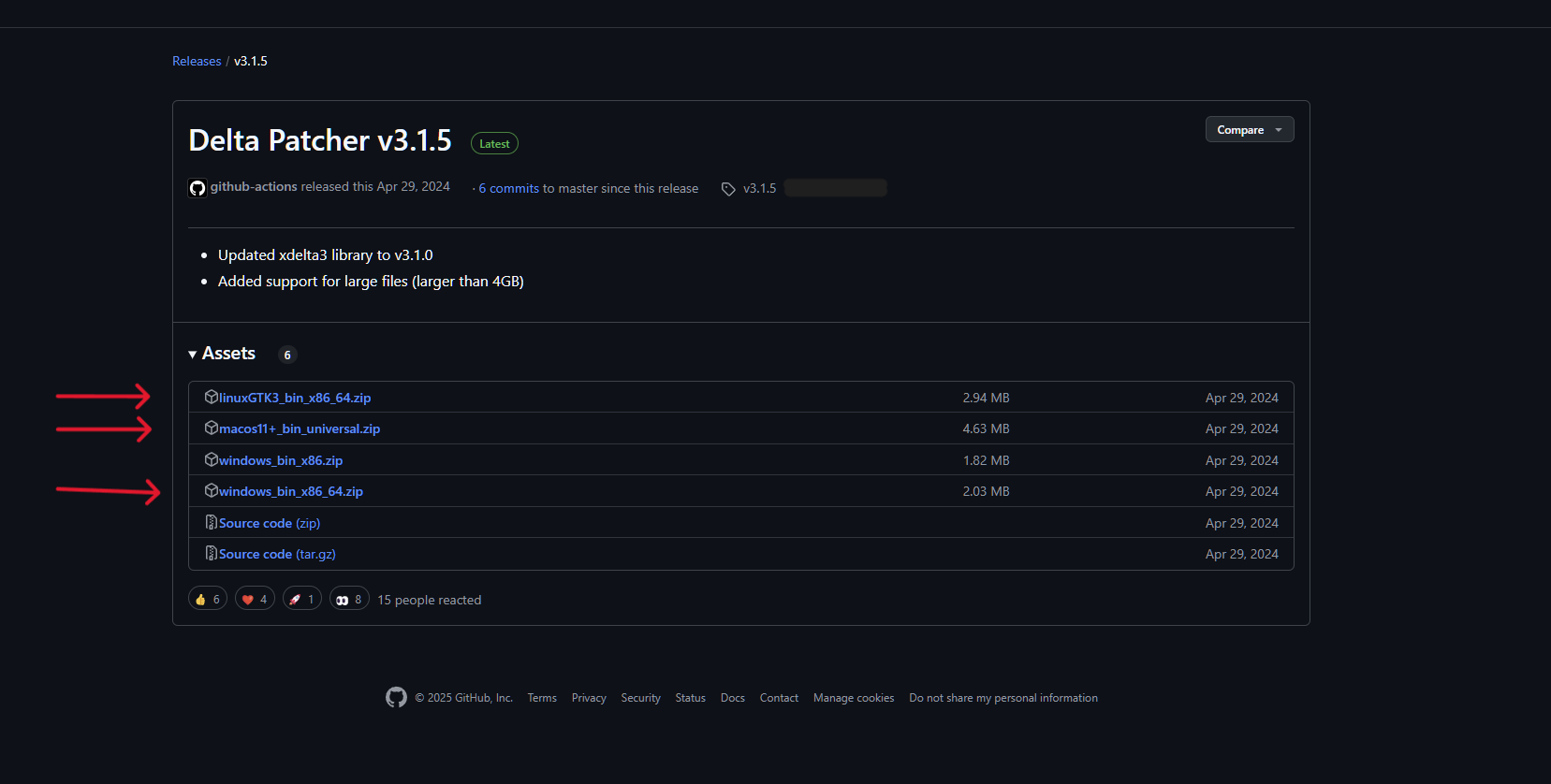
Step 2: Run Delta Patcher.
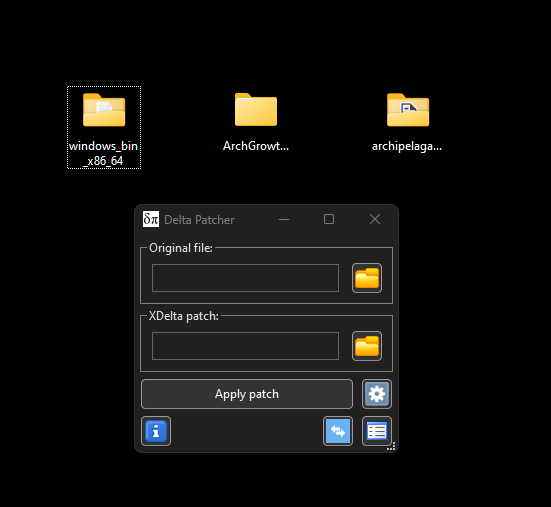
Step 3: Click the file icon on Delta Patcher next to "original file" and select the Archipelagates game folder. Select Archipelagates_Data and click open.
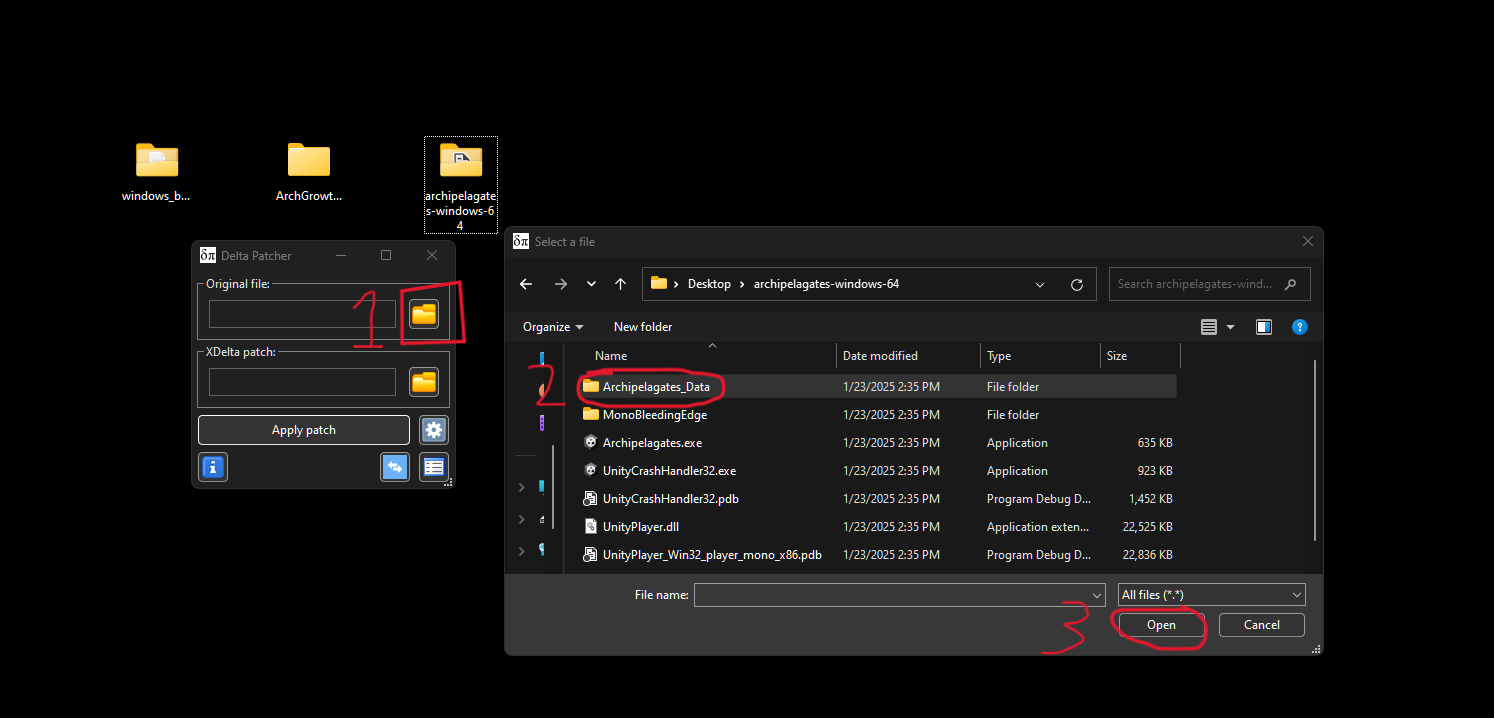
Step 4: Select the Managed folder and click open.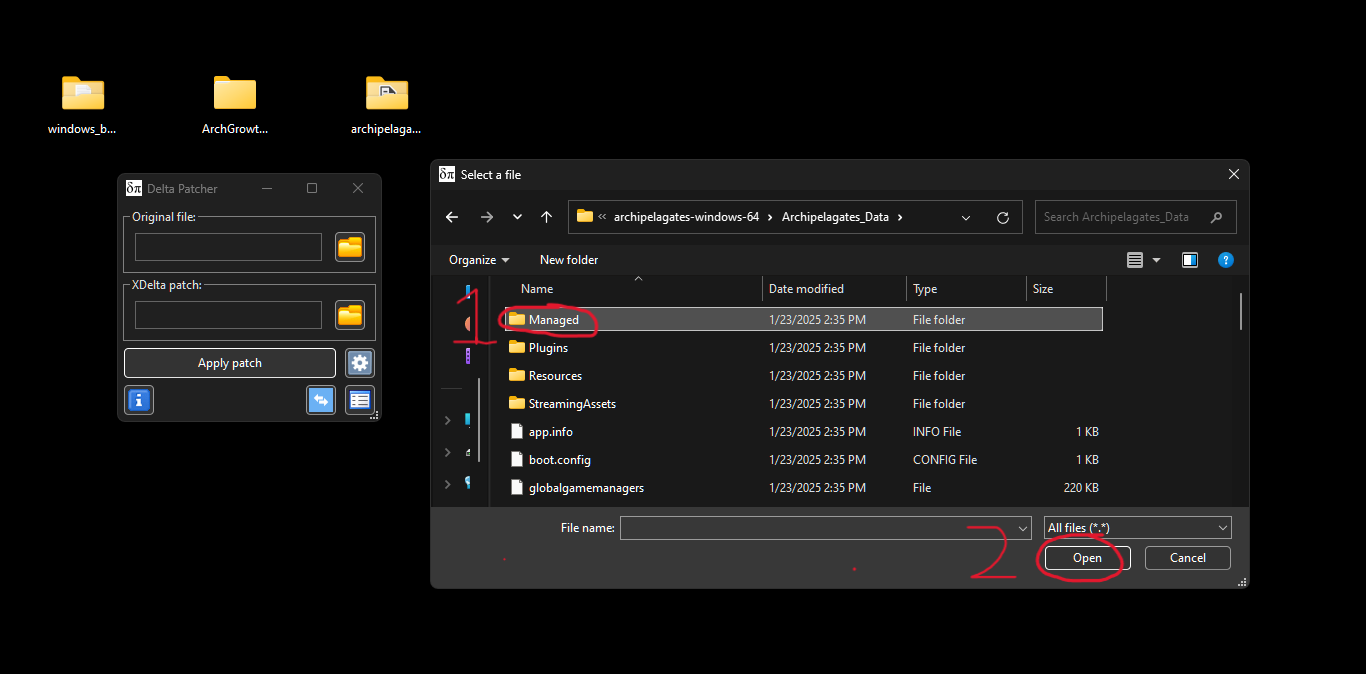
Step 5: Select Assembly-CSharp.dll and click open.
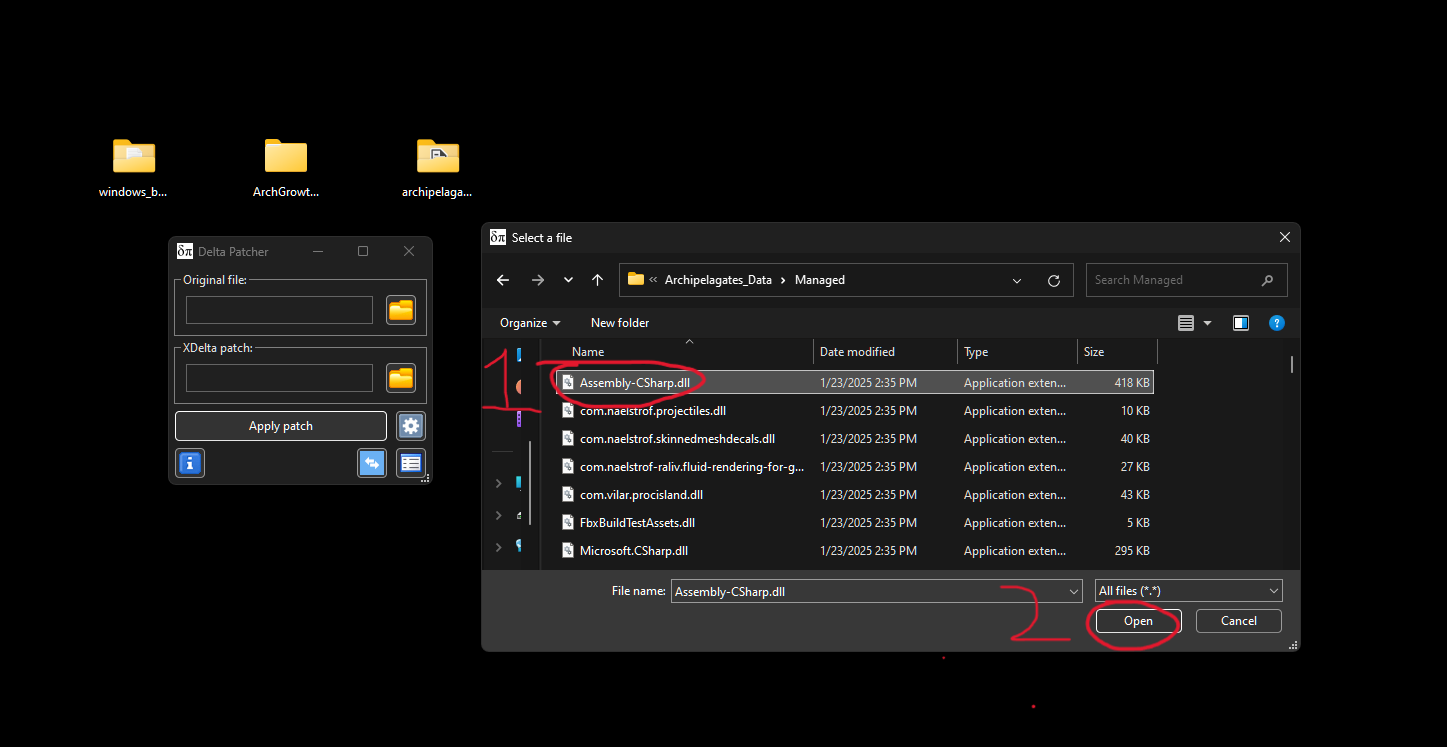
Step 6: Click the file icon next to "XDelta patch" in Delta Patcher and select the Archipelagates Mod folder. Select ArchAssemblyPatch and click open.
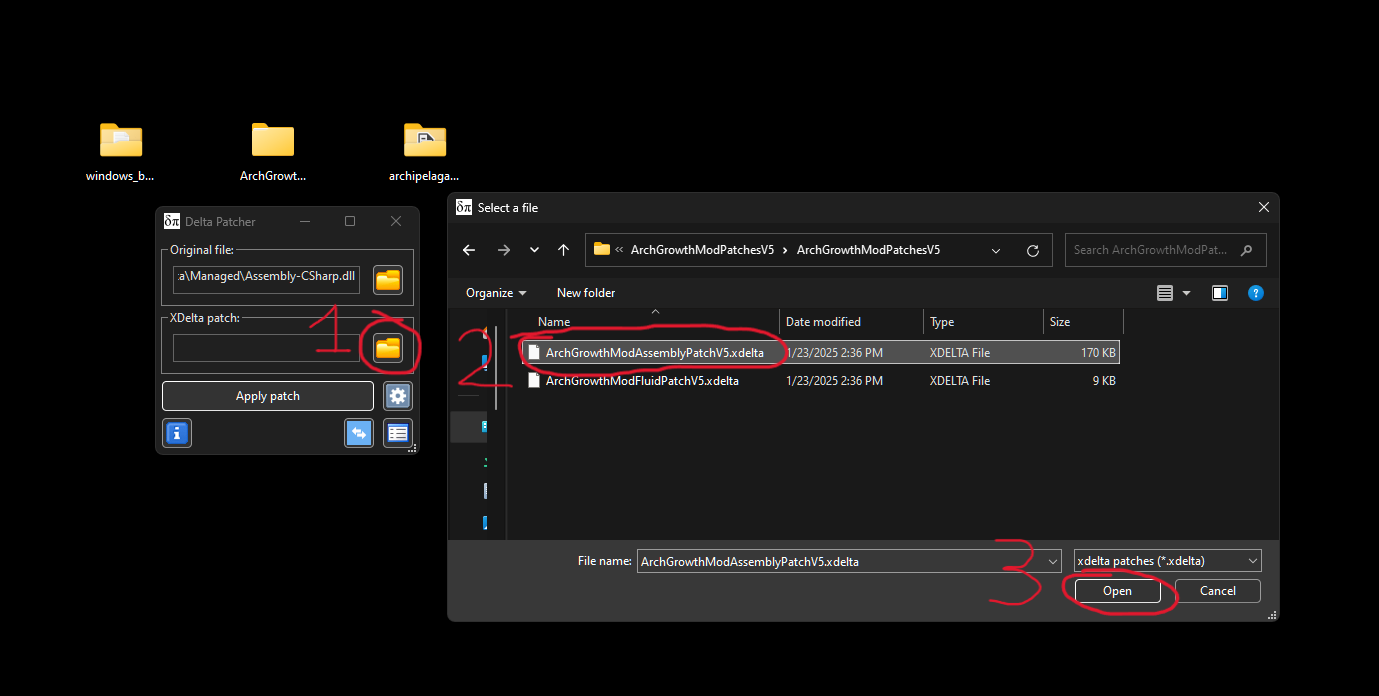
Step 7: Click the gear icon on Delta Patcher and make sure backup original file is not selected and checksum validation is selected.
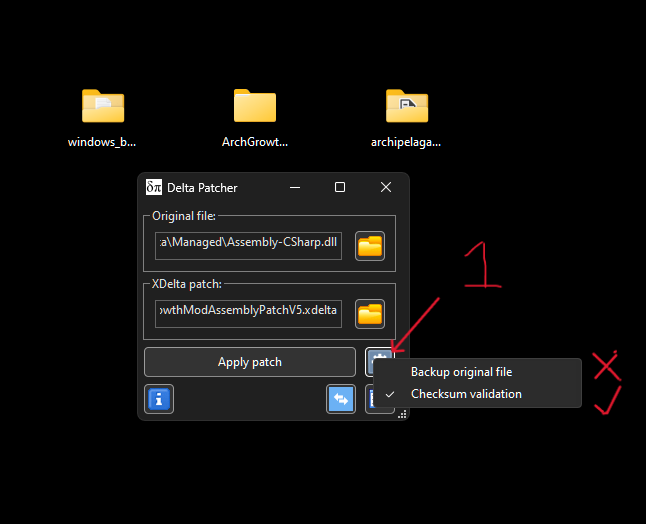
Step 8: Click Apply patch in Delta Patcher. Assuming you have the correct mod version, game version, and followed the process correctly, you should see a message pop up saying the patch applied successfully. If not, please read the mod FAQ on the main mod page.

Step 9: Repeat this exact process with different files. Inside the managed folder is a "com...fluid-rendering-for-games.dll" file you can see in step 5. Use that as the original file and use the ArchFluidPatch in the mod folder as the XDelta patch. Click apply and ok.
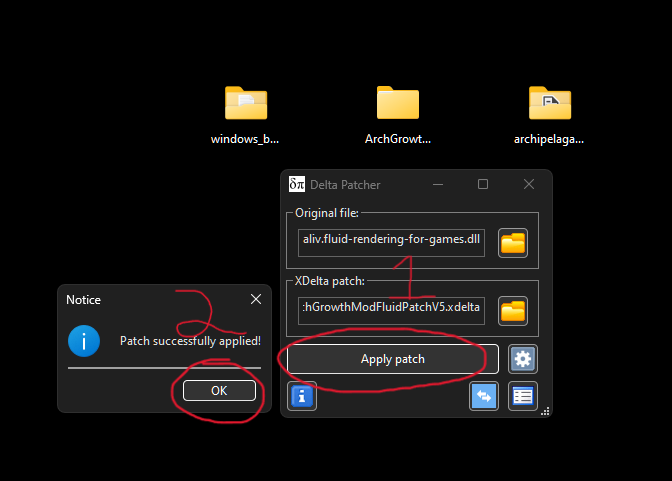
If both patches successfully apply, the mod is installed correctly. If any issues with installing or using the mod arise, please read the FAQ on the main mod page for help.
Get Archipelagates Mod Pack
Archipelagates Mod Pack
Growth, Inflation, Fluid mods, etc.
More posts
- Version 7 - Game Modes, Save System, etc.53 days ago
- Version 6.41Jun 19, 2025
- Version 6.4 - Patch 0.11 Compatibility UpdateJun 19, 2025
- Version 6.3 - UI & Lock LengthJun 08, 2025
- Version 6.2 - Inflation Customization UpdateMay 18, 2025
- Version 6.1 - Fluid UpdateMay 13, 2025
- Version 6 - Mod MergeMay 12, 2025
- Checksum Validation AddedApr 14, 2025
- Mod Manager + Compatibility UpdateApr 12, 2025
- Version 5.10 - Support for Patch 0.10 (Version 32)Mar 17, 2025
Comments
Log in with itch.io to leave a comment.
Hi there! I've been having some problems trying to install the patches. I've followed through with the tutorial and tried to apply the ArchModAssemblyPatchV6_41.xdelta patch to the Assembly-CSharp.dll file but it there's something wrong. I even made sure that only the checksum validation was on. I even tried to apply the other patch but that didn't work either. I could use your assistance with this. Thx!
If it helps too, I tried downloading the latest patches both on the website and app.
Hi, is there an error message you get when it fails patching?
Yeah. It says the file I'm trying to patch isn't the right one.
I went ahead and triple checked, and everything still works fine for me. Here are some steps/questions I have:
Make sure you have the latest version of the game downloaded from the official Itch page, ideally not through the Itch app. Same thing with the latest version of the mod on my page.
Make sure you have Delta Patcher V3.1.5 from the correct GitHub page. I have not tested the newest version.
Make sure all folders are unzipped: The patcher, mod, and game.
Make sure the game file is on the top row when patching and the patch file is on bottom.
Finally, which operating system are you running? I have never tested the patcher on Mac in case there is a problem there.
I'm running on windows. I have tried both the regular and the 64 version to see how it worked and ran into problems with both. I'll double check to update everything to the latest patches and see what I can do.
It worked!! All I ended up doing was uninstalling and reinstalling the base game and made sure everything was up to date and it fixed everything. Thx for the support!
im having issues installing the mod. i can't quite follow the instructions 100% when i do it says error. but i can install the mod if checksum validation is not selected. I tried to run Archipelagates but the play and the quit tabs in the game cannot be clicked so i have to alt+f4 to close the game. I dont know where the save files are so i cn do a complete uninstal and reinstall as I made a bunch of npc and got close to the end of max portal level. But if im out of luck then so be it. thank you.
Sorry for the late reply, I missed this comment. You probably figured this out already, but the save files are stored outside the main game files, specifically in the AppData/LocalLow/RalivDev folder. I would recommend copying and pasting the save folder elsewhere if you are worried about it being deleted/lost. If you redownload the game, it should still use the same save files, HOWEVER I have not tested this using the Itch app or any other file managing service.
For future reference, if you have followed the steps perfectly but get a checksum issue, it is likely you have a different version of the game or mod. Only the most recent version of the game available on Itch is confirmed to work with the most recent version of the mod as of now.
Finally, disabling checksum validation will never make the mod work, as a mismatched checksum inherently means it will not work.
Any possibility of an installation method that works on Linux? LIke, idunno, a zip folder where you can just copy/paste the contents or something?
I'm not terribly familiar with Linux, but there is a version of Delta Patcher compiled for Linux that just needs some gtk libs to run. I did write a static CLI mod manager compiled for Windows/Linux at one point, but bringing back that workflow is unfeasible at the moment.
Right, i managed to figure it out, lol, but why is delta-patcher necessary? is a copy of the modded files inside a .zip folder not good enough?
I would be redistributing source if I did that. Since patch files only contain the differences between the source and mod files and are useless without the source files, it allows me to distribute the mod without giving out someone else's code. This is one of the main reasons many mods for games opt for patches.
dose not currently work
I am updating the mod to work with the most recent patch. Should be done soon.