Archipelagates Mod Pack
A downloadable mod
Version 8 - Companions - Released 12/15/25!
Supports Patch 0.11 of Archipelagates
(version 33 from Itch only)!
Mod List
Growth Mod:


Inflation Mod:

Fluid Mod:

Companion Mod:



Features
New Features! (Version 8)
Companions!
- Recruit an NPC to become your companion
- Companions can be summoned once per level
- Your companion will follow your character
- Talk to NPCs with "T", summon companion with "J"
All Mods:
- Every mod can be enabled/disabled
- Most mod settings are saved per-character
Growth Mod:
- Collecting energy (pink orbs) on the map grows your character
- 17 sliders that control the growth rate of the character
- Reset button that removes changes
- Simulate button to test changes
- Growth animation button
- Different modes that allow growth to be kept permanently or gained and lost
Inflation Mod:
- Customizable inflation effects
- Penetration ab-bulging prototype
Fluid Mod:
- Fluid scaling based on character size
- Customizable fluid color
Companion Mod:
- Recruit an NPC to become your companion
- Can be summoned and will follow you around
- Talk to NPCs with "T", summon companion with "J"
Misc Mod:
- Adjust fireball spell area-of-effect range
Requirements
- Archipelagates (patch 0.11 / v33 released on 6/18/25)
Installation
NOTICE: A new version of Archipelagates (patch 0.11 / version 33) released 6/18/25
Manual Installation:
Installation Tutorial with Images - Archipelagates Mod Pack by Dragauka
Usage
When in game, hit tab to free the cursor. Select the Mods button to view the available mods. Select enable next to a mod, then click the mod itself to open that mod's menu. This will allow you to edit its settings if there are any.
FAQ
Q: The growth sliders aren't affecting my character
A: You have to collect the pink orbs. The sliders are the rate of growth for when you collect them.
Q: The growth rate is too fast/slow
A: Use the Master Rate slider to modify all rates and try setting all the sliders as high or low as possible. Use Simulate to test.
Q: The menu is cut off / not visible
A: Try a 16:9 aspect ratio (1920x1080, etc)
Q: The main game menu is broken
A: Likely a patching issue.
Q: Where is the mod save data located
A: Mod save data is stored in the "modpacksaves" folder in the same directory as the regular save data folder. There is also a "modpacksettings" folder for general mod settings data.
Support Me
Patreon - Dragauka
Download
Download
ArchModPatchesV8.zip 176 kB
Install instructions
Read the page on itch for full install instructions. Requires version 33 / patch 0.11 of Archipelagates.
Development log
- Remaining Mod Updates25 days ago
- Version 8 - Companions37 days ago
- Version 7.1 - Fireball AOE Setting42 days ago
- Version 7 - Game Modes, Save System, etc.Oct 07, 2025
- Version 6.41Jun 19, 2025
- Version 6.4 - Patch 0.11 Compatibility UpdateJun 19, 2025
- Version 6.3 - UI & Lock LengthJun 08, 2025
- Version 6.2 - Inflation Customization UpdateMay 18, 2025





Comments
Log in with itch.io to leave a comment.
Question, could you by chance, make a mod that somehow optimizes the game, so that 4GB RAM potato laptops (like mine) can run the game with at least 30fps? Is that asking too much? If yes, it's totally fine.
Im just curious, cuz i'd love to play the game without having to ask my younger brother for his laptop to play a game without telling wich one and getting somewhere else lol (his machine has 8GB RAM.
WE GOT CUSTOM (and non-custom) COMPANIONS BEFORE 1.12!!! LETS FUCKING GOOOOO!!
Bro saw Archipelagates died and was like "fine, I'll do it myself."
For real! He's a hero
Yo, thank you from everyone in the discord. You are quite frankly the main person continuing to add to this game. So again, thank you from myself and everyone else on the server. Can't wait to see what else you bring to the game.
Thanks for the kind words. I've got a feature planned that would allow the community to create custom NPC/Companion dialog trees, actions, etc. Hope I can share more about it in the near future.
do you think you'd be able to add a mod that adds a delete option for NPC's?
Yes. I'll update you when it gets added to the mod pack.
Ragdoll K.O after climax mod? ^ ^
If there's a hotkey to toggle who is ragdoll'd once the sex timer ends, i'd be over the moon!
I replied over on the main thread, but I'll post it here too:
I can add it in the way of both characters being in the ragdoll state for a set amount of time with stars overhead. It may be a few updates from now, so I'll let you know when it is added.
I am not sure how the cumflation mod works specifically, but maybe if a character gets filled past a limit, the affected character will have cum periodically run down their chin and front until going back below that limit.
The existing fluid system might not work so well for this, so I'd likely need to create a new one. I'll let you know if/when it gets added to the next few updates.
Oh that is alright, just curious what the limits are.
I was curious if we could get a non-human canine peen? Its a small bother, but the idea of a circumcised knotted peen is a bit weird to me.
I am pretty happy to see the two biggest requests I would have had are already done too. Only other things I could think of would be content extending type stuff like: more villagers in the hub island to interact with and possibly the ability to romance npcs enough to be able to pick them to stay at your house (someone to come back to kinda idea).
All of these ideas are solid, but it might take me a while to get to them since I've taken on quite a few at this point. I'll let you know if any are added in the next few updates.
are we having more mods to this pack? Im curious, it´d be amazing to have a different gameplay experience with new features, or bodystyles, like being able to be a protogen, for example.
Yes. I started a mod request thread over on the main game page recently, and protogens were one of the requests I planned to add within two months or so. If you have other ideas/requests, feel free to leave them here or on that thread.
Modpack is peak; it adds the features I've felt it's been lacking most. That being said, I do have a suggestion:
Any chance you could add an option so that the bulge size is based on testicle size rather than the penis length when wearing waist gear that covers the crotch?
Hi, thanks for the feedback. I will try to add this to the next update for the mod, either under a new "misc" (miscellaneous) tab or under the growth tab.
I am aiming to release the next update for the mod within about a week, so it would be added then.
The feature has been added to the most recent mod update, and it can be found under the growth tab in game. Thanks for your suggestion!
I'm having trouble getting the fluid mod working. All the other mods have an effect on my character but the cum isn't appearing. Does anyone know a fix?
I have only had this happen if the assembly file is patched correctly but the fluid file was either not patched or failed to patch. Try making sure the fluid patch is applied to the fluid-rendering-for-games dll file.
thanks!
This is peak, thanks for this!
Any idea when you might drop a new update to the mod?
No rush, just curious
Given recent developments on Itch, it is hard to say. I would like to release at least one more major update to the mod, ideally alongside the 1.0 version of the game. This would include the last feature you mentioned and would finish up other incomplete features as well.
Past that, the mod feels mostly complete. I am open to new ideas or changes, but that is all I have planned.
Lastly, there is a game I have been developing unrelated to the mod but with some similar ideas, which could release within the next few months. I don't have a concrete timeline yet or more to share, but it has been in development for some time now and will likely be free.
The mod update is finally out. The gameplay loop you mentioned was added alongside a per-character save system for the mod settings. A few smaller things were added/tweaked as well.
Sweet! I'll post the update announcement on the server! Can wait to see the new implementations 😁
Hey, quick heads up, Patch 0.11 finally dropped.
Thanks for the notice, the mod has been updated
No problem, I'll disseminate the info to the server. And not gonna lie, it was jarring how incomplete the game felt without your mod pack's additions. Thanks again for all the work you've put into these mods and I'm looking forward to seeing what else you add in 😁
First of all, been loving the inflation update. It definitely is a great addition. Definitely looking forward to future updates.
That aside, I do have an inquiry about if it would be possible to add a function to the Growth Mod. A function where you can lock a body's proportion values, then collect orbs to cause growth like normal, but then cause the body to shrink back in proportion to orbs that are deposited to level the islands.
I like how this idea makes a nicely balanced gameplay loop. I'll likely add it as a mode (potentially alongside other new modes) within the next couple of updates.
Also, the last idea you mentioned was implemented in the newest update. There are a few small improvements to be made, but it more or less functions how I interpreted it.
That was my general thought as well, as when I've set up a Growth pattern, I either set it up to where it takes forever for a true change to take place, or I set it up to relatively rapidly happen, only to later disable it after it reaches a certain point. This will allow for not only a way to preserve the use of the Growth function without having to stay in a constant state of pure growth, but also additionally act as an imprecise tracker for the amount of orbs currently held.
I would like to also request that the slider value for flaccidity be increased from 2 to 3 as it tends to be between 2 and 3 that you can create a sheathing effect in my experience.
I'll have to look more into this since past two the scaling is visually non-linear and breaks the current math for locking visible length.
Feel free to reach out if youd like a hand as I've done quite a bit of experimenting with the length and growth values. At the risk of not being able to comprehend it, could I get a copy of the equation(s) you're using? Maybe I can help find a potential solution.
Turns out I didn't need to change anything significant. The mod has been updated again with a max value of 3 for the slider.
Also, there are some visual artifacts due to the negative scaling, but this can't be adjusted without lowering performance (backface culling off/flip normals), so I'll likely leave it as is.
when i click on the growth button on the mod menu it wont open qwq
Did you click the enable button next to it first?
Out of curiosity, is the plan still to release a major update for the inflation mod on the 17th
Yeah, pretty much just need to sync up the effects to the various animations and it should be done.
Hey, so I've known for a while now that you can increase the intensity of the Grower attribute to make more exaggerated penile erections and create sheathing effects, but it requires a fair amount of bouncing back and forth between the character creator and coding software to fine tune the adjustments, and it is a bit finicky with the Growth mod effects without going in and readjusting the value, so do you think you could add that as a option or even just a way to change the value directly while ingame?
I can add it as a slider as well as an option to maintain the same visible pre-erect length regardless of total length. Will likely be done ~5/18 since I'm wrapping up an update to the other mod.
Hey, so im not sure how deep you are so far as manipulating the game files are concerned, but do you think it would be possible to create an inflation/pregnancy mod for Archipelagates? I ask because many in the discord server have been expressing a desire for those things and you are currently the only one I know that has created mods for Archipelagates.
I'd be willing to create the former, as well as a mod manager to make installing and managing mods easier. Should take around a week or so barring any unexpected problems.
That would be awesome! Also alongside inflation then, do you think it would be possible to incorporate abdominal bulging during sex based on penis size?
Definitely, but it'll take some time to refine. I'll start working on these things today and try to get them done by around 4/15. Could be much sooner or a bit later though
By all means, take as much time as you need! I know that I and many others on the discord are already excited and appreciate the work you are doing! 😁👍
A prototype of the mod is complete and available on itch at: Archipelagates Inflation Mod by Dragauka
Thanks for the heads up! Out of curiosity though, is it just the Growth mod that is incompatible or is it also the cum one as well?
If manually installing the mods, both files are incompatible. However, with the mod manager program I uploaded here on Itch, mods are fully compatible when using it to manage them.
the cum do not work
Can verify it does. Make sure you have followed the steps and selected the correct files.
Just a quick heads-up, Patch 10 is now live.
Thank you for the notice again. The mod has been updated.
Happy to do it! And thank you for updating the mod so quickly! I'll be sure to let the server-goers know
I don't know what i'm doing wrong but i always get "An error has occurred: xdelta3: target window checksum mismatch: XD3_INVALID_INPUT"
the DeltaPatcher refuses to work.
[18:56:50] Original file "Assembly-CSharp.dll" selected.
[18:56:57] Patch file "ArchGrowthModAssemblyPatchV5.xdelta" selected.
[18:56:58] Applying patch, please wait... (don't panic!)
[18:56:58] An error has occurred: xdelta3: target window checksum mismatch: XD3_INVALID_INPUT
I am currently updating the mod to work with the newest patch. Should be done within a couple hours. Apologies for the wait
Just a quick heads up if you were not already aware, Patch 9 has dropped.
Thanks for letting me know. Mod should be updated soon.
anyone else getting this issue?
i install the game/mod/plug-in, then i play with it in game, then when i'm done i go and click save and quite, then i can't relaunch the game? did i mess something up?
It sounds like the process might be hanging. You can check for Archipelagates in task manager and manually end the process if it is still there. Otherwise, I'm not sure why the game wouldn't start again. I haven't encountered this issue myself and haven't had anyone else report it.
Might have something to do with the v.9 update.
I came back to try and install yer' lovely mod.
i read the report it gave me and it says i don't own the game XD and yet i've owned the game for almost a a year
could anyone sent me a tutorial on how to install this mod am bad at the computer stuff or a screen recording where you install everything and how to do it if its not to much trouble
I'll make a quick tutorial with screenshots and steps and link it here when I'm done (as well as add it to the mod page).
thanks alot
The tutorial is up at this link: Installation Tutorial with Images - Archipelagates Growth Mod by MidnightCode
I got the base mod working, but I can't find the file to apply the fluid patch too.
It is in the same folder as the assembly file. It should be labeled "...fluid-rendering-for-games.dll"
do you have a tutorial or a screen recording how to install it?
nvm I got it
im having a problem. i havent ued deltapatch so its probably me but when i put the files the would seem right in and when i clicked apply patch it had an error saying (: target window checksum mismatch: XD3_INVALID_INPUT) i dont know if i selected the worng one or am just doing it wrong. i did make sure the checksum application was checked.
Assuming you selected the correct files and patch files, yes, you need to have a legit copy of the game (in this case patch 0.8 hotfix / version 29). It needs to be identical for the patch to work. Also, this isn't the place to mention piracy, so I've removed that comment.
ok i didnt know sorry. it does make sense
i dont know how to install the deltapatcher. i downloaded it from the link and unzipped it but i cant find the installer in the file.
This is the direct link to releases, Release Delta Patcher v3.1.5. Assuming you are on Windows, you have to download one of the windows_bin zips, which should contain the exe for delta patcher.
I'm having difficulties finding out how to get the mod to work, could someone post a tutorial on how to do it?
Looks like there was a new patch for the game a few hours ago. I need a bit of time to update the mod, then it should work.
oh, I meant that I was struggling to figure out how to use the DeltaPatcher, do you know if there are any tutorials on how to use it? and if so, could you provide a link?
Did you by chance download the source rather than release? This is the most recent release link. Release Delta Patcher v3.1.5. You want one of the bin zips depending on your operating system and then you just unzip and run. Then you place the assembly file on the top row, patch file on the bottom, and hit apply patch. Unless there is another issue, lmk.
is heads and tails not scaling along with the rest of the body a technical limitation?
Yeah, the main scaling function doesn't seem to affect them. I'll note this as a feature request and see if I can implement it, potentially with scaling the head/tail as an option.
Please do. While the lack of scaling is quite comical at larger scales, a way to increase/control it would be much appreciated by both myself and others on the Unofficial discord server.
I'll try to make this the focus of the next update. I was hoping to include these changes in a more comprehensive update (collision, physics, etc.), but I'll push these first. Expect something within a few days or so.
Yo, thank you so much! I'll be sure to let the others on the server know this patch is out! Feel free to join by the way. Its not an officially hosted server by RalivDev, but its the only current option for Itch.io purchasers without subbing to the Patreon and I'm sure you'd be more than welcome. https://discord.gg/bz7t7xkdC4
Tested the mod thoroughly on multiple devices and have confirmed it is working. If Delta Patcher says "The patch could not be applied", please read the installation guide and FAQ thoroughly and ensure you have the exact needed version of Archipelagates downloaded from the official Archipelagates page. Archipelagates by RalivDev (itch.io)
Nevermind a new update, I love getting mods working and using unfamiliar tools, it's a learning experience and it's all for my favorite kink.
Can you let me know if you get the mod working? Trying to diagnose a non-replicable bug, it would mean a lot.
Yeah I got it working, what's the problem?
Great, thanks for letting me know. A couple people were having trouble with the main menu, but this confirms they just have an invalid copy of the game (maybe unofficial) and attempted patching anyway.
(closed question)
After installing buttons just stopped working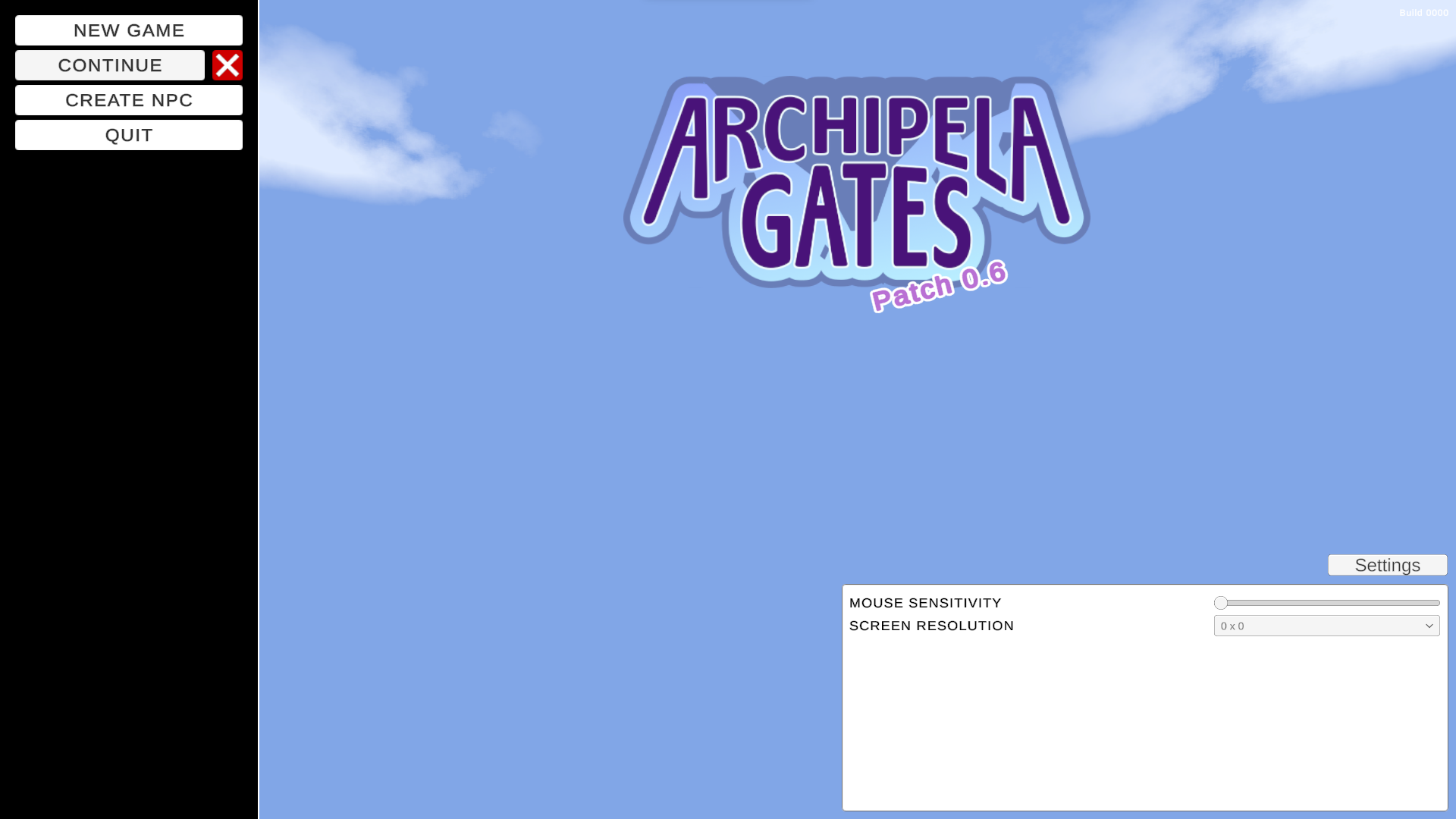
Currently investigating. Was patch 0.6 your first version of the game or was it an older version? I think it might have to do with persistence from older versions.
0.6
i deleted locallow ralivdev folder, and unzipped clean game (v0.6) and made patch, but it didn't fixed an issue, when i trying to patch the game, i get this error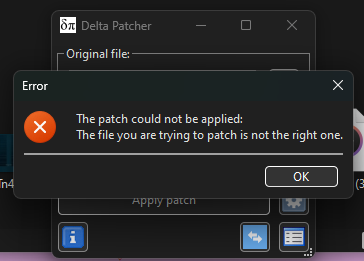
if i remove mark from checksum validation
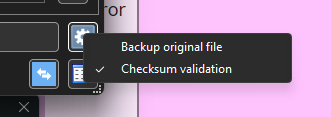
it patches the game successfuly
and after that, if i start the game, i got same issue
Is your Archipelegates download from itch, version 26 (shows on download page)? The checksum should match if so. The patch will never work if the checksum fails. Even a single byte difference in the assembly file will result in a checksum fail typically. It's possible there is a compression/decompression thing going on that I can investigate, otherwise, there is no reason for the checksum to fail assuming we have the exact same download (I've downloaded it and tested many times on my end).
yes, can you please try to send me patched version?
maybe that's fix the problem
also, i installed the game on steam deck, and tried to launch her there, and same story
It doesn't work for me. The buttons in the main menu don't work after installing mod.
Reason: Invalid Checksum - Refer to FAQ "The patch could not be applied" & "The Main Menu is Broken"